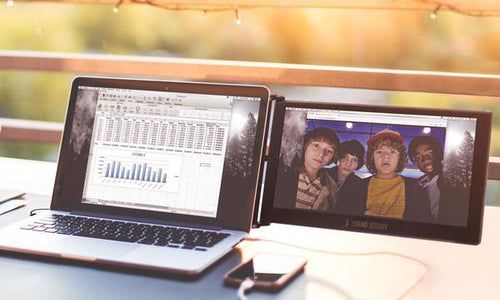How to Eliminate Email Overload
“You will never ‘find’ time for anything. If you want time, you must make it.” – Charles Buxton
There are all sorts of measurements available about how much time is wasted each day by the simple act of checking email, each calculated by its own metric. How long does it take to individually read and reply to incoming messages? How much time is necessary to refocus after diverting your concentration from your previous task? What is the long-term contribution to overwhelm as you inevitably feel like you just aren’t getting anything done?
When it comes to wrangling your written messages, you have a choice. You can throw up your hands in frustration until unnecessary emails stop coming. Or you can learn how to properly manage your unruly email inbox.
By using a few simple email management tools, taking the reins on your online correspondence has never been easier.
Create Boundaries
Have you heard the expression “You teach people how to treat you”?
Think of someone in your life, who, if contacted, simply isn’t going to reply immediately. Now imagine another person you know at the opposite end of that spectrum. Do you have different expectations for those individuals? Do you alter your own behavior to accommodate their reply styles?
Kowtowing to every incoming message might be routine behavior, so much so that not constantly checking for incoming messages and email notifications causes its own stress.
But as Tim Ferriss says, “Create slack, as no one will give it to you.”
The first step to managing your email and thus your productivity is to create boundaries and reasonable expectations around response time.
Set Aside Time
Efficiency and productivity tend to increase when we hold ourselves accountable to a schedule.
Tactics like the Pomodoro Technique or Seinfeld Method are great for decreasing procrastination and increasing focus. Setting up your workstation with multiple screens helps organize your projects and decrease time spent switching between tabs.
When it comes specifically to checking email and giving your attention to its response, creating set times helps lessen information flooding and reduces email overload. Depending on your role, checking email hourly—even less frequently, say 2-3 times per day—can work. This depends on the individual. There are no one-size-fits-all answers.
The point is to challenge your “I have to…” reflex when it comes to email. Do you have to? How important is it right now? Recognize that we have trained ourselves to always be connected and responsive, and changing this behavior will take time.
Consider the Bigger Picture
Don't check your email first thing in the morning or last thing at night. Any problem or request you encounter can linger, disrupting the momentum of the morning or preoccupying and distracting from a good night’s sleep.
It’s the concept behind ‘Inbox Zero’ popularized by Merlin Mann, ”It’s about how to reclaim your email, your attention, and your life. That “zero”? It’s not about how many messages are in your inbox—it’s how much of your own brain is in that inbox.”
Email isn’t the only thing you have going on, so don’t let it come at the expense of the rest of your life.
Choose Not Only When, But If
Email overload is real. Emails sent tend to elicit between 1-2 emails returned in response. Over time, the cumulative seconds lost to incoming messages and the exponential growth of emails returned takes its toll.
It’s fair to consider how not replying might be interpreted. But if you’re overall communicative and responsive to your co-workers, is it necessary to continue the back and forth by sending yet another message in the thread?
Prioritize
Respond to emails from a place of priority, not recency. Even if a return reply takes longer or is more difficult to craft, prioritizing helps you free up mental space and increase productivity.
Set Up an Autoresponder
Taking into account your individual role at work, is there a segment of incoming emails for which you can create an auto response? Is there a template you can use for repeat inquiries? Are you in a position to hire out the role of emailing?
If there are aspects you can automate, you’ll save yourself many cumulative hours and days in the long run.
Use the Archive and Search Functions
Some of us respond to every email notification and aim to keep our inbox at zero. Others have literally thousands of unread messages.
You may need to take time to go through emails still marked new. You might be the brave type who opts for a bulk delete and complete refresh. If the latter option feels risky, use the archive function to first file away messages from those you can’t hazard upsetting.
The archive function is also effective for organizing your email inbox. Archive anything you’ve read that doesn’t require follow up, and use your inbox only for those items requiring response.
Use the search function if you ever need to dig up a previous conversation. With these easy-to-use tools, there’s really no need for a complicated system of folders or a packed-to-the-gills inbox.
Turn Off Email Notifications
You can choose to let a select group know to use Slack or text messages to reach you for urgent matters. Otherwise set up the expectation that email won’t likely receive an immediate response.
By stepping off the email notification rollercoaster, you’llshow yourself and others you can be more efficient by minimizing distraction.
Take back control of your workday. It induces a freedom few of us realize we can choose.